Remote Control Your Mac
There have been times that I wanted to remote control someone’s Mac. In particular, a friend of my brother that went to my school used to need the occasional help. VNC was a huge help in those situations. Unfortunately, getting the VNC server configured was a hassle, required third party software, and ended up taking more time than the actual troubleshooting.
That’s why I was thrilled to find out that there is now a VNC built into Mac OS X. I know it’s in Tiger (Mac OS X 10.4), but I’m not sure about earlier versions. You’ll need to poke holes in your firewall if you’re using a router or a software firewall that isn’t the one built into Mac OS X.
First, mosey on over to System Preferences. Go to the Sharing pane. You’ll see something like below.
Enable Apple Remote Desktop. You’ll see the below.
Enable the VNC Viewers option and choose a password. Choose and extremely strong one if your Mac is accessible directly to the net (not behind a firewall or router).
You’re all set. Now just fire up your favorite VNC client (I like Chicken of the VNC). Plug the IP address (or Bon Jour address) of your Mac into it along with the password and fire it up. As a bonus, it even works with multiple displays.
Technorati Tags: vnc, remotecontrol
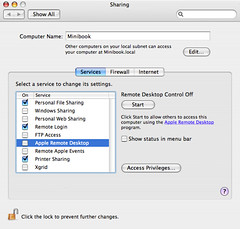
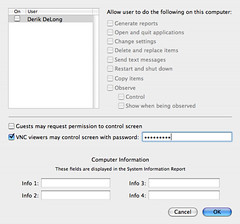
Comments